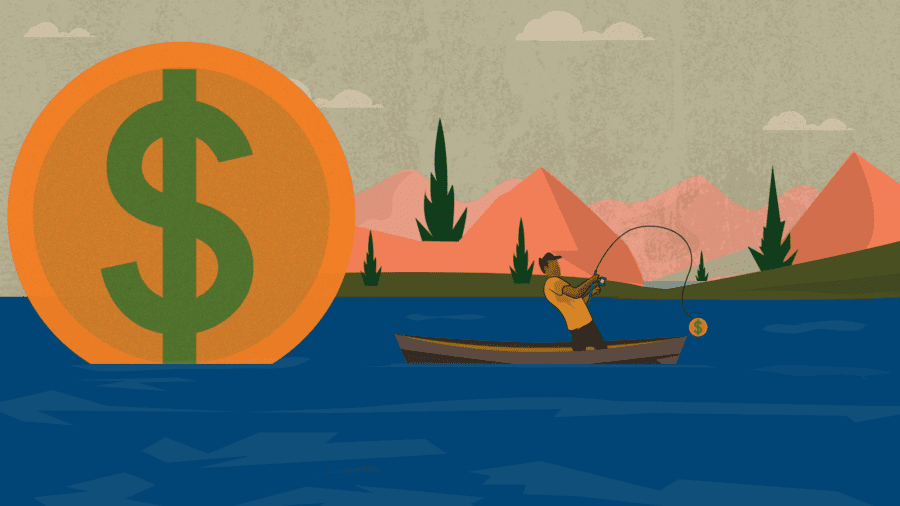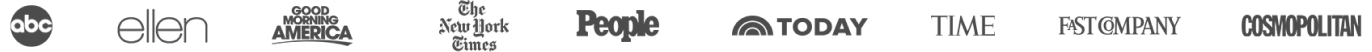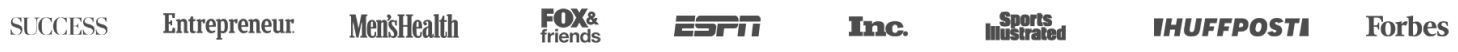Let’s Give Your LinkedIn a Facelift: Creating a Strong Online Profile
LinkedIn: It’s one of the most useful business tools we have, but it’s also one of the most underutilized. We understand — LinkedIn has so many great features that it can be challenging to figure out how to use them all to your advantage.
“How do I write a good LinkedIn headline? Do I really need recommendations? What even are keywords, and are they really that important?” If you’ve ever asked yourself any or all of these questions, you’ve come to the right place!
It may seem crazy, but LinkedIn really can be the key to unlocking your next set of professional goals. Are you looking for a new job? Are you hoping to create a broader network of connections within your field? Or do you want to start a business and break into an entirely new industry? Whatever goal you’re working toward in your career, LinkedIn can help you get there.
That’s why today, we’re going over our top 10 LinkedIn tips to help you get the most out of your professional profile. And just to help you out a little bit more, we’ve divided our tips into two categories: The first five will get into the nitty-gritty technical stuff — how to set up your profile, write a great description of yourself, and make yourself as attractive as possible to potential employers or professional connections.

The last five will show you how to start using your incredible new profile to network, grow, and maximize your business potential. Let’s get started!
How to Make a Professional Profile on LinkedIn
LinkedIn may seem intimidating, but it’s not as complicated as you think! With these tips, you can create a professional-looking profile in no time.
#1: Complete Your LinkedIn Profile
Okay, this one may seem like a no-brainer, but you’d be surprised at the number of incomplete LinkedIn profiles that are floating out there. So when you sign up and create your account, be sure to complete the initial steps and complete your profile fully.
A complete LinkedIn profile includes a good headshot, headline, summary, and relevant skills and experience. Before you start thinking about including SEO keywords and networking with other professionals, it’s essential to have each of those sections filled in. Visitors to your profile will notice if you’re missing a picture or an interesting and detailed description of your work experience, and you don’t want to miss out on those potential connections.
Have you ever heard that old expression, “You can’t judge a book by its cover?” The truth is, that’s not always true. When it comes to making business connections on LinkedIn, it’s very likely your profile will be assessed in just a quick glance. That’s why a professional photo and catchy text are essential — they’ll catch your visitors’ attention and draw them in, opening up the door for some excellent networking opportunities.
Let’s go into a little more detail about each one of those sections:
#2: Choose a Professional LinkedIn Headshot
Did you know that LinkedIn members with a profile photo get up to 21 times more profile views than members without a photo? To avoid missing out on all those connections, make sure you have a strong, professional photo up on your LinkedIn profile, and consider adding a background image as well.
Now, does this mean you need to run out and spend a lot of money on an expensive, professional photoshoot? Not necessarily (but go for it if you’re feeling fancy)! The best thing you can do is pick out a picture that clearly shows your face and represents who you are in the workplace. You don’t want a picture with other people (you don’t want other LinkedIn users wondering which person is you), and you don’t want a picture that looks super blurry or dark. Other than that, feel free to express yourself! Wear what you wear in a professional environment, and make sure to choose the right expression. It’s okay if you want to have a more serious expression if that fits your brand, but remember that a friendly smile is always attractive to new network partners.
#3: Craft a Catchy LinkedIn Headline
When you add your current position to your LinkedIn profile, it automatically becomes your headline. That’s not necessarily a bad thing — it’s great to be upfront and let visitors to your profile know what you do so they can get a sense for the types of skills you have. However, you can give your profile a significant boost by changing up your headline and adding a little bit of your unique flair.
If it helps, think of your headline like a movie tagline that describes you. You want to give a small teaser or a short advertisement letting others in your network know what you do and a little bit about your personality. Take a look at these two examples:
Content Marketing Specialist at XYZ Company
Content Marketer/Video Producer/Expert Ping Pong Player
Which headline do you think is more interesting?
#4: Write Your LinkedIn Summary
Ah, the summary. It’s possibly the most challenging part of putting together a successful LinkedIn profile, but it’s also one of the most important. Your summary should accomplish a few things. It should:
- Expand on your headline, giving more detail about what you do and what skills you have
- Be unique, offering employers and colleagues the opportunity to learn more about who you are as a business professional
- Expand on your skills to make you as competitive as possible
Think about all of your past work experience. What positions have you held? What unique skills have you developed? What are some outstanding results you’ve achieved? The summary is your opportunity to shine — make it count! This is where you want to pull out all the stops and write the perfect advertisement that sums up who you are and why others should want to work with you.
Join In 200 Million+ On The Journey to Greatness
#5: Hone Your LinkedIn Resume and Skills
The last essential section of a good LinkedIn profile is, of course, your resume. This is where you give a detailed list of your past work positions, relevant educational background, and special skills. It’s important to keep this section updated. You always want your most recent and relevant work experience to be right at the top where visitors to your profile will notice them. This is also the place to include media materials if they’re relevant. For example, if you’re a graphic designer, include examples of your work and be sure to provide a link where others can see more. You want to share the best of your content to make yourself as competitive as possible.
It’s also essential to list any important skills. Be sure to mention any certifications you have, and list any software you have particular experience using. Do you have experience with the Adobe Creative Suite? Say so! Do you have experience leading teams, editing documents, or maintaining financial records? Make sure to include those skills in this section. Don’t be afraid to brag about yourself a little! It’s not arrogant to promote yourself here — this is your professional profile, and you want it to be as attractive to your network as you can!
How to Network on LinkedIn
Okay, now that you’ve created a LinkedIn profile complete with a photo, catchy headline, detailed summary, and robust resume, it’s time to put it to work. The fact is, making your profile is just the first step — there’s still plenty you can do to get the most out of LinkedIn. Here are five more tips to help you promote yourself, network, and succeed on LinkedIn:
#6: Ask for Recommendations on LinkedIn
Recommendations are an incredible feature on LinkedIn, and if you’ve had time to develop positive relationships with your coworkers, it’s time to ask them to write for you. Recommendations are essentially professional references added to your profile. Your coworkers and business partners can write brief summaries of their experiences working with you, and visitors to your profile can read about what a fantastic person you are to work with.
Of course, as a professional courtesy, it’s important to ask politely for recommendations, and it’s important to thank those who write them for you. If you want to go the extra mile, offer to write recommendations for others in turn. Continue cultivating those positive business relationships, and you’ll have no problem having a profile full of glowing reviews of you and your work.
#7: Join Target Groups on LinkedIn
Here’s another no-brainer — make joining targeted groups a priority! Professional associations, non-profit groups, and LinkedIn communities are excellent places to make new business connections and expand your network. You can meet people with similar interests and goals as well as make connections with potential business partners. You never know who might be your next best business associate, so it’s important to take advantage of the many industry vertical-focused groups on LinkedIn.
#8: Make Use of SEO Keywords on Your LinkedIn Profile
SEO, or Search Engine Optimization, can be a complicated field, but there are simple things you can do to boost your profile in Google search results and draw more LinkedIn users to your profile. Do a quick search for key terms used to describe your field, and make sure to pepper them throughout your summary and resume.
Instead of describing yourself as “passionate” or “organized,” you could say you’re, “A dedicated and tech-savvy computer expert with experience in software development and cybersecurity.” Do you see the difference? Instead of using overused buzzwords, you can use catchy copy and current SEO keywords to give a more accurate and descriptive picture of your unique skills.
#9: Be Compelling
This tip is a little more abstract, but it’s just as important as the others. Always remember — people do business with people. That’s why it’s essential to include as much of your authentic personality into your LinkedIn profile as possible.
Endlessly scrolling through boring run-of-the-mill LinkedIn profiles is no fun for employers — how can you make your profile stand out? By adding a little personality. While LinkedIn is a site by and for professionals and it’s important to present yourself well, it’s great to show off your uniqueness as well. Include your story — why are you in your industry? What are your goals? Who do you serve, and why are you passionate about serving them? And if you can, include visual media. Photos and video content can be particularly compelling, so don’t be afraid to show off your work!
#10: Stay Active on LinkedIn
For our last tip today, we just want to remind you to keep your LinkedIn profile active! Make sure to update your profile regularly and keep your headline and resume accurate. Stay active in your groups as well, and make sure to keep reaching out to new contacts and associates. You really can get as much out of LinkedIn as you put into it, so be sure to stay active and make as many connections as you can.
Ready to Get Linked In?
There you have it — our top 10 tips to create and maximize your LinkedIn profile. Just by following these tips, we’re confident you can make the most of the incredible tool that is LinkedIn to expand your network and grow your business potential. It doesn’t have to be difficult. In fact, LinkedIn can even make pursuing your professional goals fun.
So, what are your professional goals? Are you looking for a position that better suits your skills and interests? Do you want to find new contacts in your industry? Are you launching a new program, course, or business venture and seeking new partners or clients? LinkedIn is the perfect place to start.
Greatness Authors
Greatness Authors is a collection of writers, thinkers, curiosity experts, and students of the world who are committed to bringing you the most up-to-date, impactful, and inspiring information surrounding Greatness topics.
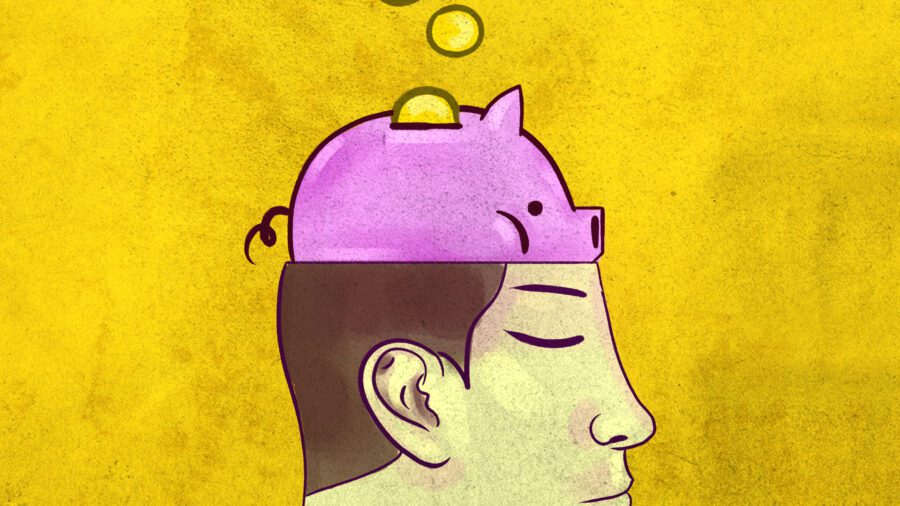
Before You Retire, Ask Yourself These 7 Financial Questions to Make Sure You’re in the Clear
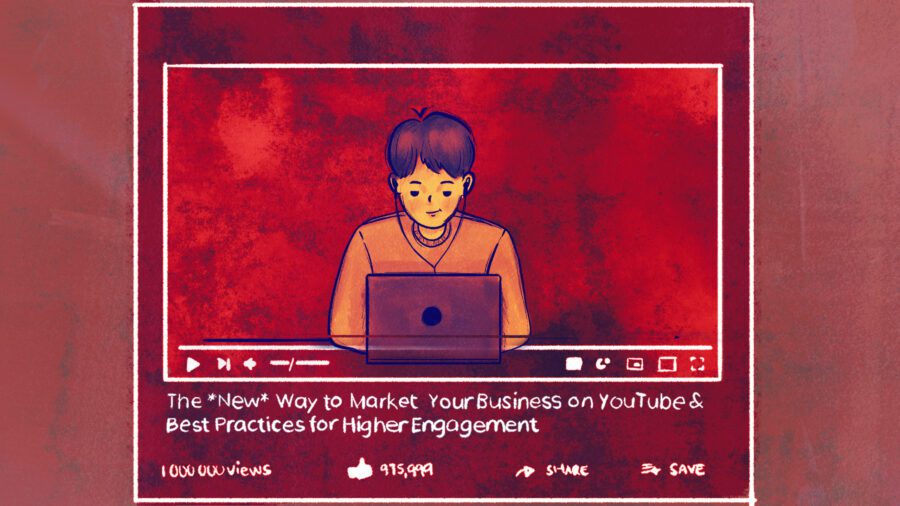
The *New* Way to Market Your Business on YouTube & Best Practices for Higher Engagement
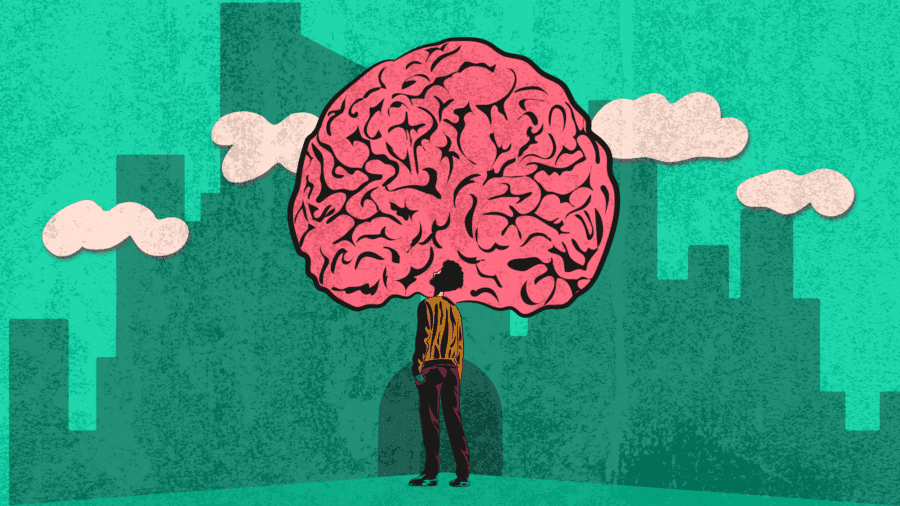
The Power of Masterminds to Grow Your Business and How to Find One Near You
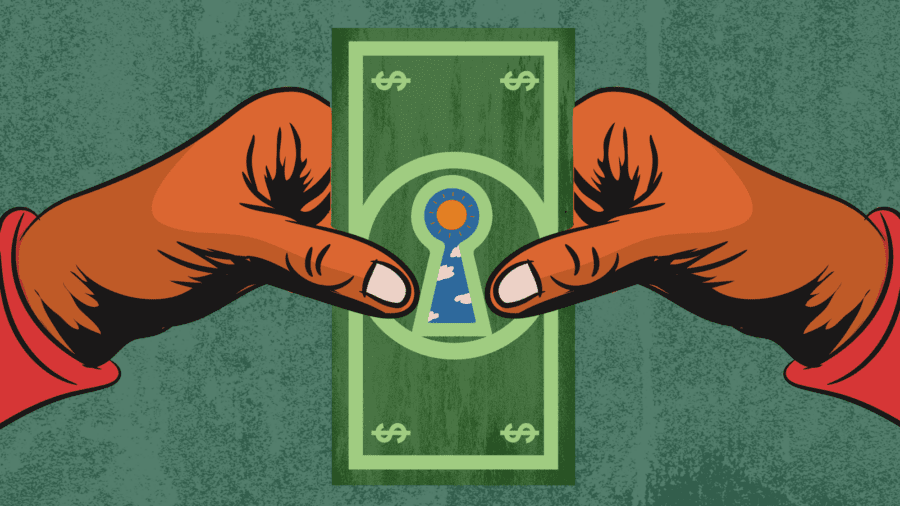
4 Inspirational Stories That Prove Money Isn’t the Key to Happiness
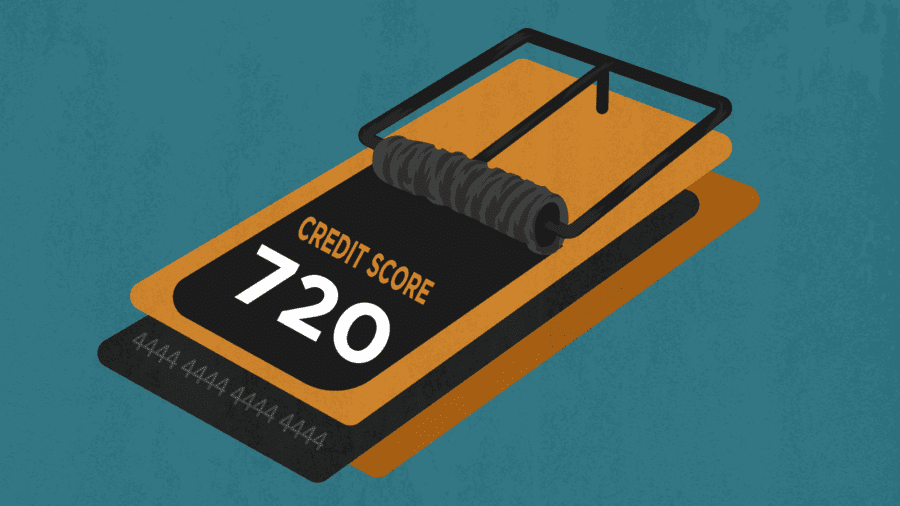
A Beginner’s Guide to Building a Great Credit Score While Avoiding Debt and Common Credit Mistakes